Terminology 317 - Pacemaker Rhythms
Part 1
- Oversensing occurs when the device interprets non-cardiac sources of energy as being cardiac. This results in the device not turning on when it should.
- Undersensing results in a device that doesn’t know when to turn off. This may result in pacemaker competition, a potentially dangerous situation (as discussed earlier).
- Capture refers to when the device delivers an electrical impulse of sufficient strength to result in depolarization. The waveform immediately follows the pacing spike.
- Loss or Failure to Capture may occur for a number of reasons, but commonly occurs when the generator is unable to deliver a sufficient amount of energy to cause depolarization. This may be due to the age of the batteries. This will result in a spike with no corresponding depolarization or a delayed depolarization of unusual morphology.
Part 2
Capture – notice the waveform immediately following the pacing spike.
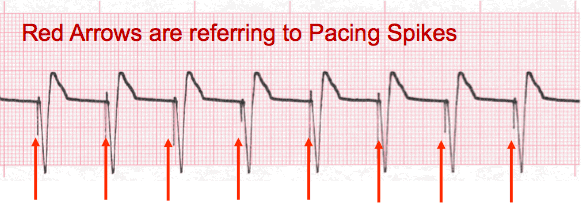
Loss of Capture – notice the 4th and 7th complex morphology is different and the waveform does not immediately follow the pacing spike.
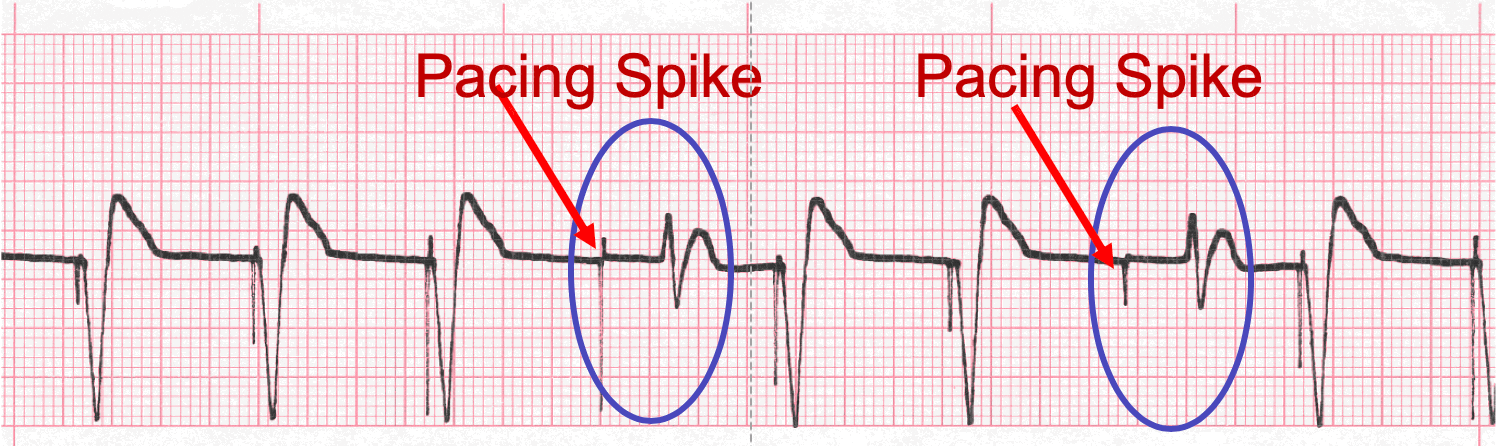
Authors and Sources
Authors and Reviewers
- EKG heart rhythm modules: Thomas O'Brien.
- EKG monitor simulation developer: Steve Collmann
-
12 Lead Course: Dr. Michael Mazzini, MD.
- Spanish language EKG: Breena R. Taira, MD, MPH
- Medical review: Dr. Jonathan Keroes, MD
- Medical review: Dr. Pedro Azevedo, MD, Cardiology
- Last Update: 11/8/2021
Sources
-
Electrocardiography for Healthcare Professionals, 5th Edition
Kathryn Booth and Thomas O'Brien
ISBN10: 1260064778, ISBN13: 9781260064773
McGraw Hill, 2019 -
Rapid Interpretation of EKG's, Sixth Edition
Dale Dublin
Cover Publishing Company -
12 Lead EKG for Nurses: Simple Steps to Interpret Rhythms, Arrhythmias, Blocks, Hypertrophy, Infarcts, & Cardiac Drugs
Aaron Reed
Create Space Independent Publishing -
Heart Sounds and Murmurs: A Practical Guide with Audio CD-ROM 3rd Edition
Elsevier-Health Sciences Division
Barbara A. Erickson, PhD, RN, CCRN -
The Virtual Cardiac Patient: A Multimedia Guide to Heart Sounds, Murmurs, EKG
Jonathan Keroes, David Lieberman
Publisher: Lippincott Williams & Wilkin)
ISBN-10: 0781784425; ISBN-13: 978-0781784429 - Project Semilla, UCLA Emergency Medicine, EKG Training Breena R. Taira, MD, MPH